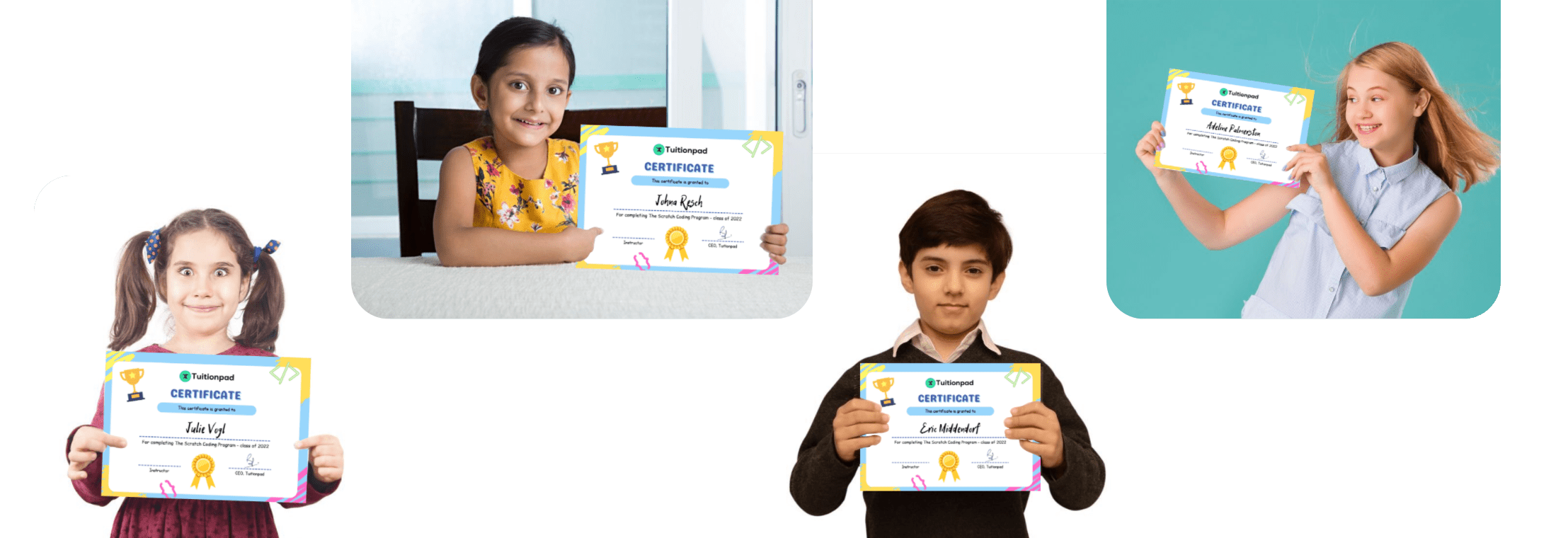Scratch is an open-source block-based programming language designed primarily for kids by MIT. Scratch has a visual programming interface where kids can code by dragging and dropping code blocks. Kids can make interactive stories, games, and animations in Scratch and can share their outcomes with the online Scratch users community. Starting to learn code with Scratch is fun and interactive for kids.
Scratch interface has colorful code blocks that kids need to arrange in an order to make a meaningful program. Instead of textual code, these code blocks make programs by dragging and dropping. Using this visual approach, kids learn quickly and makes it perfect for beginners. In Scratch, they have full control over the program, they can edit, update and save as they want.
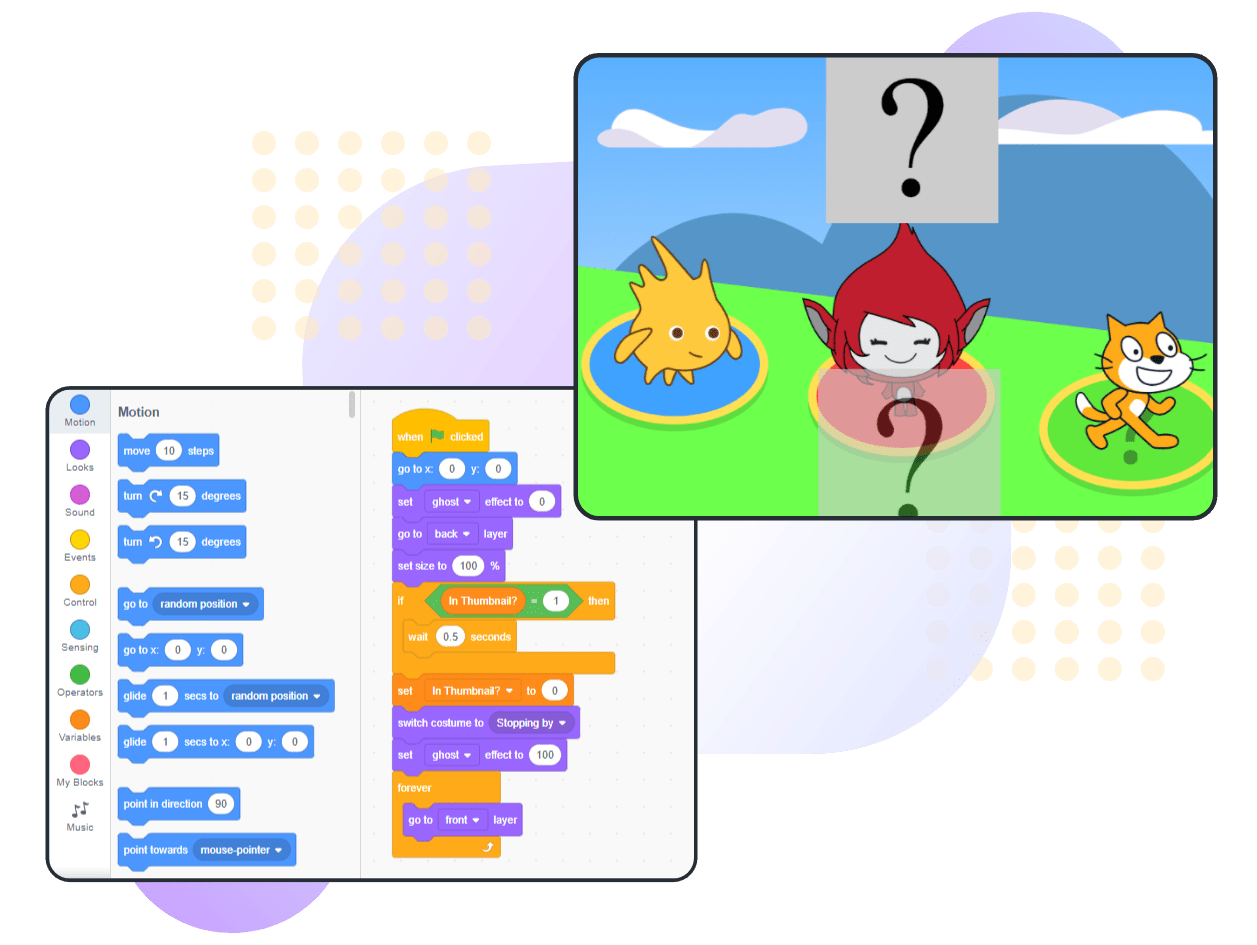
Module 1
Scratch Basics
Lessons
Module 2
Scratch Intermediate
Lessons
Module 3
Scratch Advance
Lessons
Module 4
Scratch Specialisation
Lessons
Module 5
Artificial Intelligence-I
Lessons

Imagine Your World

Ball Bouncing Game

Snake Game

Catch Apples
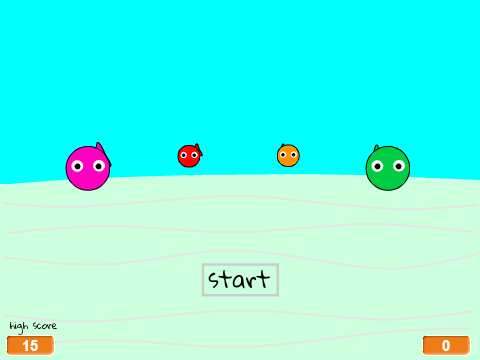
Fish Memory Game
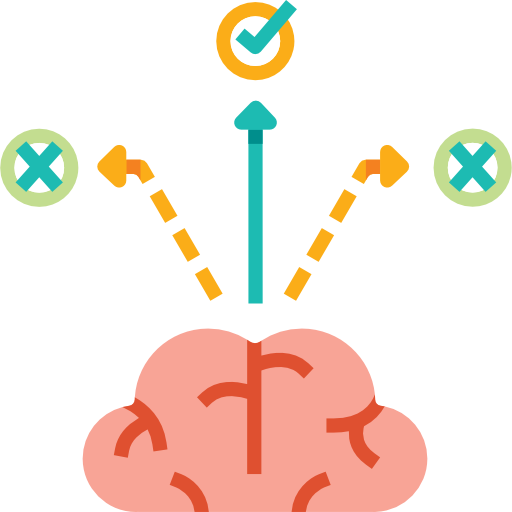



Scratch Programming Course for Kids
45 hours live 1-on-1 sessions
Quizzes & Problem Scenarios
Learn with an expert computer science teacher
40+ Activities
MIT Scratch developer certificate
For International students